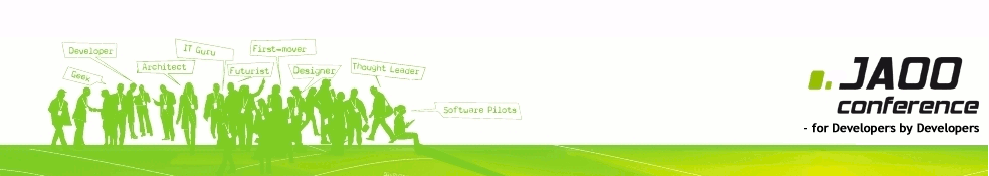Presentation: "Productive Development with IntelliJ IDEA"
Time: Tuesday 14:45 - 15:45
Location: C103 Music Hall
IntelliJ IDEA is a very productive Java IDE, but it can take quite some time to learn how to take advantage of all of it's advanced features. During this session you will be able to learn many different tips and tricks for using IntelliJ IDEA and discover new keyboard shortcuts, that will make you more productive. We will look at some of the principles behind developer productivity such as development by intentions and why using mouse is bad for your concentration.
Then we'll look at using individual features that boost productivity including using fast navigation, using smart code completion, previewing other classes without exiting current file as well as using camel case everywhere. We'll also look into how to improve quality of your code using inspections, various refactorings and how to analyze dependencies in your code.
Finally you'll discover some of the less known features such as generic action execution, structural code replace, detecting data flows and other features developers may not be aware of.