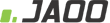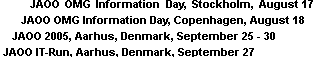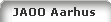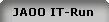Presentation: "All this and brains too: smart client development with the Eclipse Rich Client Platform"
Track:
Smart Client Development
Time:
Wednesday 13:00 - 14:00
Location:
SAS Nortvegia
Abstract: In the development of Smart Client applications, one encounters various
challenges such as: needing to run on multiple platforms, devices, and
configurations; providing a rich user experience that meets client-side
user expectations; providing simple deployment and custom update
strategies; dealing with security and data management issues outside of
the server container; and supporting disconnected operation. We will
present the Eclipse Rich Client Platform, and illustrate how it and other
Eclipse technologies can help address these diverse challenges.
 Download slides
Download slides
Tutorial: "Developing for the Rich Client Platform"
Time:
Friday 09:00 - 12:00, 13:00 - 16:00
Location:
SAS Nortvegia
Abstract:
While the Eclipse platform is designed to serve as an open tools
platform, it is architected so that its components could be used to
build just about any client application. The minimal set of plug-ins
needed to build a rich client application is collectively known as the
Rich Client Platform (RCP).
Arbitrary applications, not just development
tools, can be built using a subset of the platform. These rich applications are still based on a dynamic plug-in model, and the UI is built using the same toolkits and extension points. The layout and function of the workbench is under
fine-grained control of the plug-in developer in this case.
In this tutorial we explain how to write an Eclipse RCP application.
This includes topics such as structuring plug-ins, product branding, use
of optional components such as Help and Update, UI customization, and
deployment.
Though out the tutorial we will develop our own Eclipse RCP application,
so bring your laptop! including a network card (preferable wifi)!